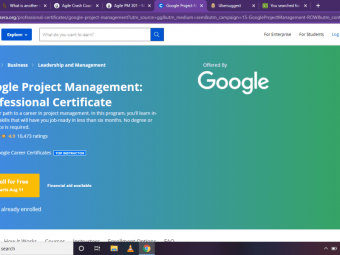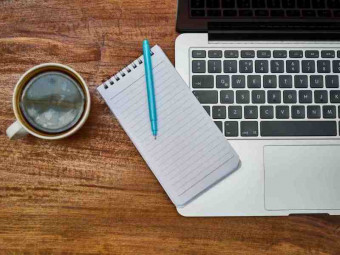Your creativity and your vector graphic software go hand in hand while creating your illustrations. You can be a great designer, but if your software sucks, your work will too. Therefore, you must think a lot before investing in software. If your software is unique, it can help to make your designs stand out from the rest. You need to consider many things while working with a vector editor. It should be user-friendly and economical. Some are excellent, but they are specific for a certain domain like, Amadine which is specific for apple users.
I will give you a few options through this blog. You can select according to your convenience, and make a decision. Take a look at these vector graphic software which are currently dominating the world in 2021. We are starting with the best one.
Adobe illustrator
Adobe illustrator is a top-notch vector graphics software. It is for people who want to create logos, digital graphics, and illustrations. It should be your only choice if you are considering vector artwork. Great software will help you create a great illustration. It will take some time to learn its features but once you do that, it will be very useful. It is a branded tool among all. You can test its features through a 7-days free trial. You can use it on your pc or your iPad. It is not for free. You have to buy a package to use it.
Recommendation
It is the best software for vector graphics. If you can afford it, you don’t need to think of any other.

Sketch
The sketch is a perfect platform for your designs. It is unparalleled for app and icon designs. This software is user-friendly and has the best user interface. It is a lightweight software for simple designs and illustrations. It has fewer features than Adobe illustrator mainly because it does not serve that purpose. You can buy a sketch license for $99 per year, and it’s yours.
Recommendation
You may want to select a sketch if you design simple logos and graphics.

Inkscape
Our third option is Inkscape which is a free vector graphic software. It is professional software and has plenty of features free of cost. Anyone who wants to create vector images can use Inkscape. It is open-source software. You may find some issues with its working, but since it’s free, you cannot complain. It is a bit slow and lags a little.
Recommendation
I would recommend this to anyone who cannot pay for professional-level software. It is a great alternative. Also, it is suitable for students who want to learn vector graphics.

Amadine
It is the best vector graphics software for Apple users. It provides unique features at affordable prices. It doesn’t compare much to our top choice, but it will do simple designs for you. You can create illustrations and icons. It’s great for a start. It is user-friendly, and people find it very convenient. All the options are easy. It is available for a small price of $19.99, and you can buy the iPad version for $9.99.
Recommendation
It is a pocket-friendly software for Apple users, and it provides good features comparatively.

Vecteezy
This is free design software. You can draw flowers, logos, patterns, and water photos. You can stock photos and videos as well. It is a browser-based vector editor. It is best for digital illustrations and logo designing. It has lots of ready-made features for free. You need to create your account on Vecteezy to save your work online. It further offers advanced tools and shortcuts. It also has a pro version, and that offers more features.
Recommendation
You can use this one if you want to choose free software. Plus, it is easy to use.

VecteezyI have already made it clear that Adobe is the best software among all. However, everyone can have different requirements. Some of you cannot afford Adobe illustrator, or some may not use many advanced features. Therefore, I have presented other software as well. All of these are up-to-date and user-friendly.
 Install Studocu Chrome Extension
Install Studocu Chrome Extension