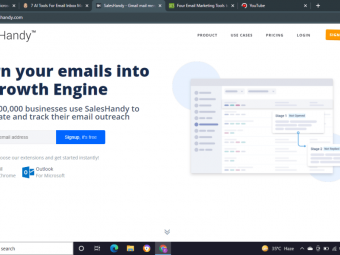Learning how to analyze data in Excel with Excel formulas and tools will definitely increase the efficiency of your life, whether you’re navigating toward a future career as a data analyst, getting a new skill to leverage at work, or want to turn your household budget into an impressive well-oiled machine. Here are 5 recommended Excel tools you should master if you want to become a professional employee.
Pivot Tables
A Pivot Table will automatically arrange similar data, allowing you to quickly summarize a large table. Mastering a Pivot Table is one of the more time-consuming Excel skills, but it’s well worth it. You can use them to sort, count, total, or average data from a single enormous spreadsheet and present it in a separate table.
Pivot Table can be found at the “Table” section of the Insert tab.
Flash Fill
Flash Fill automatically fills your data when it senses a pattern. For example, you can use Flash Fill to separate first and last names from a single column, or combine first and last names from two different columns.
Filter
Filter is used to explore data in a table quickly. Filtering effectively hides data that is temporarily not your concern. Filtering becomes more helpful when you need to filter more than one column in combination. Unlike Conditional Formatting or Sorting, Filter is faster and more effective.
Conditional Formatting
Conditional Formatting changes the color of a cell and its contents given a certain condition. You can highlight the information with this tool and make colorful sense of data in a noisy world. Conditional Formatting can be sophisticated, but even the simplest color can make a huge beneficial change.
Chart
Charts are one of the most effective ways to display the data analyst you have conducted. There are more than 20 types of charts: Collum, Bar, Pie, Line, etc. Words and tables tell a story, but an image tells a thousand words; that’s what charts are doing for your data analysis.
However, mastering these skills is not easy, you will need a guide. There are multitude of Excel online courses you can consider to choose your most suitable class at Udemy.
About the Udemy Excel online course
Udemy Excel online course provide you ideal way to learn every skill that might help you in the future career
What you’ll learn
- Master the Excel skills from begin to advance levels
- Learn the most common Excel function used in Office
- Build a solid understanding on the Basics of Microsoft Excel
- Harness the full power of Microsoft Excel by automating your day to day tasks through Macros and VBA
Course Description
The course will include 4 part:
- Microsoft Excel 101 – An Introduction to Excel
- Microsoft Excel 102 – Intermediate Level Excel
- Microsoft Excel 103 – Advanced Level Excel
- Master Microsoft Excel Macros and VBA in 6 Simple Projects
As you progress through the four courses, you will gain mastery of Excel tools that will alleviate the pain of stumbling through daily tasks. You’ll begin with the fundamentals, laying a strong foundation on which to build as you graduate to intermediate and higher level topics.
You will have mastered the most common Excel tools and will have the confidence to accomplish any Excel work with efficiency and grace after completing this course.
 Install Studocu Chrome Extension
Install Studocu Chrome Extension