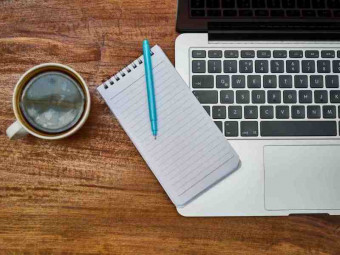You can get somewhat confused with the Illustrator vs Photoshop choices. Particularly, if you are new to the field as a graphic designer, you may find it difficult to distinguish between the two and when to use Illustrator or Photoshop.
When deciding between Illustrator and Photoshop, keep in mind that both are well-known and vital graphics designing software. Photoshop is pixel-based, whereas Illustrator is vector-based. The two software share many similarities, yet their differences dominate their similarities.
In this Adobe Illustrator versus Adobe Photoshop analysis, we will put an end to the discussion, and you’ll get a clear idea of what to choose for your desired purpose.
Let’s start with Illustrator and Photoshop.
What is Adobe Illustrator?
Adobe Illustrator is a powerful vector-based design program for creating logos, illustrations, cartoons, and typography. Unlike Photoshop, which employs a pixel-based format, Illustrator creates vector graphics using mathematical principles. In Illustrator, Instead of simply a line of pixels, there is a line made up of two dots joined by a computer program. Illustrator is frequently used to generate logos and other items that may have to be printed or presented in various sizes.
What Is Adobe Photoshop?
Adobe Photoshop is the most popular tool from Adobe for editing already-developed pictures or graphics, such as photographs. Photoshop is great for photo editing since it has so many different filters, visual effects, and tools.
To help you get started, here is a list of the tasks in Illustrator and Photoshop and which software is best for what kind of work.
Illustrator vs Photoshop for photo editing:
Whenever it comes to modifying existing photographs, Photoshop is your best friend. Since its beginning in 1990 as a retouching tool, the software has grown and upgraded its toolkit, Photoshop makes it much easier than ever to alter luminosity, blur blemish, and color correct.
Illustrator vs Photoshop for Web Design:
When producing web pages or posters for media platforms, use Photoshop since it ensures that your content is web-optimized as well as the correct size. Not only can you use Photoshop to crop and scale your images accurately, but you can also utilize its strong color correcting features to make your photos seem their best.
Illustrator vs Photoshop for creating digital art:
This is a toss-up between Illustrator and Photoshop and depends on your preference.
Illustrator is great if you’re looking to create crisp, graphical illustrations that can scale up.
Photoshop is ideal if you’re looking to create detailed photo-based illustrations and would like pixel-level control over your output.
Illustrator vs Photoshop for wireframing:
A website wireframe often called a page schematic or blueprint, is the representation of a website’s structural framework. Illustrator proves useful in creating a graphical interface or wireframe because it allows you to scale and move items around with precision. A library of icons is also included in the software application, which can be utilized and customized.
Illustrator vs Photoshop for creating logo or flyers:
You’ll probably want something that looks fantastic on a banner or a card when producing branding materials. This is where Illustrator comes in. Your designs will be vector-based, ensuring that your branding remains clear in all sizes. Multiple artboards are also available in the software that allows you to brainstorm and polish ideas on the same document. In Illustrator vs. Photoshop for logo design, Illustrator wins.
Illustrator and Photoshop both software are great, you just have to choose the right one for the right task. You’ll notice that many users choose one software over the other, but there are situations when using Photoshop and Illustrator together is the ideal option. For instance, you might need to add additional text to a picture or you could want to put a watermark on a photo for your website or an image for your store. It’s best not to put text to an image within Photoshop because it can distort it. You’ll get the best results by transferring the modified photo to Illustrator and then placing the text there.
One software is not superior to the other; they are simply different. Knowing the difference between Photoshop and Illustrator will guide you in deciding which software is better for your next job.
 Install Studocu Chrome Extension
Install Studocu Chrome Extension